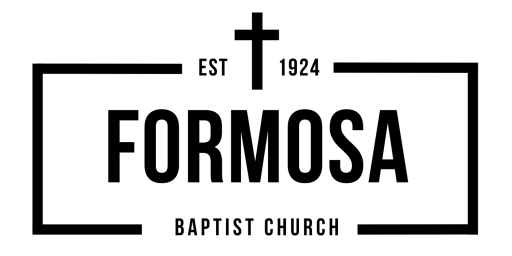Formosa Baptist Church Calendar
Formosa Baptist Church Calendar
(Rotate your phone to landscape mode for a better view.)
Subscribe to our calendar using your favorite calendar app!
Apple Devices (iPhone, Mac, etc.)
On an Apple device (iPhone, iPad, Mac, iPod, etc.), open the Calendar app. Tap the "Calendars" button (or, on a Mac, the "+" button) and then "Add Calendar" and "Add Subscription Calendar." Copy and paste the URL below into the Subscription URL field and click "Subscribe." Adjust the settings how you want them. Church events will now show up automatically in your Apple calendar app!
Android Devices
To subscribe to a calendar on an Android device, open the Google Calendar app, tap the menu icon in the top left corner, select "Other calendars," then choose "Add by URL" and paste the calendar's URL into the field to add it to your calendar list.
https://www.churchtrac.com/ical?ui=67E97CDE
View your Upcoming Events and Registrations in Church Trac
Step 1: Sign in
Click the Sign In button and enter your login credentials. If you haven't already created a Church Trac account, you'll need to "Create An Account" on the next page and then use those credentials to login.

Step 2: Click the menu icon in the top right and then view Upcoming Events
The "Sign in" button will be replaced with a menu icon (three parallel lines) in the top right corner. Click this icon, then select "Upcoming Events." The resulting page will be a list of events that apply to the entire church, any group you're a part of (i.e., Men's ministry, Youth min, etc.), and any events you're registered for.